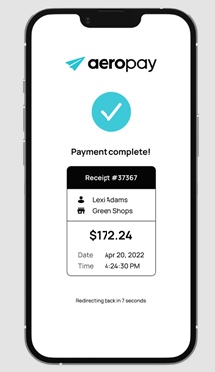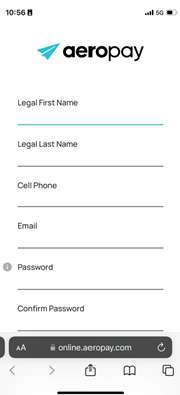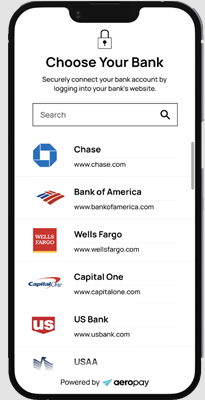We are happy to introduce an all-new payment method for our customers, Aeropay.
If you donʼtalready have Aeropay on your phone, all you will have to do is scan the QR code that will be located next to our registers at any Farms store. Once you scan the QR code, you will be redirected to a screen that will look like the image below. If youʼd like to set up your account right now, click here.
Make sure to fill out the information correctly before moving forward. The next step is linking your bank account with Aeropay.This is very similar to connecting your bank account with Paypal or Venmo.The screen will look like this:
Once your bank account is linked with Aeropay you will be ready to make payments through Aeropay at any of our locations. When you are prepared to make a payment at one of our stores, scan the “Store QR Code” so you make the payment to the right store. It will look something like this:
The Budtender assisting you will ensure your payment is processed before completing the transaction. For a limited time, when you make your first purchase with Aeropay and it is $50 or more you will get a $5 in-house pre-roll.
Below is a short video by Aeropay that goes through the steps mentioned above in detail.